Introduction to Graphic Design
What is Graphic Design?
Graphic design is the practice of conveying ideas and messages through visual means. It uses imagery, type, color, and composition to inform, inspire, and entertain a viewer. Whether a poster or an web interface, a logo, or a social media graphic, graphic design has a significant influence on how brands and messages are perceived.
On the most fundamental level, graphic design is problem-solving visually. Designers don’t merely make things look pretty—they create order, structure, and meaning through design. Everything from advertisements to apps, any visual experience you have has been designed by someone.
History & Evolution of Graphic Design
Graphic design has ancient roots, dating back to cave paintings and early symbols used for communication. Over time, it has evolved through several key eras:
- Print Revolution (1440s):

The invention of the movable-type printing press by Johannes Gutenberg in the 1440s revolutionized the way information was produced and shared. It marked the shift from labor-intensive hand-copied manuscripts to mechanized mass production of books, drastically reducing costs and making literature accessible to a broader audience. This innovation led to a surge in literacy rates, the spread of ideas, and the standardization of languages and knowledge across Europe. It gave rise to the fields of typography and layout design, introducing consistent fonts, margins, and text alignment. The press not only accelerated the Renaissance and Reformation but also laid the foundation for modern publishing, advertising, and graphic design as disciplines.
2. The Industrial Era (1800s–1900s)

marked a transformative chapter in the evolution of graphic design, driven by rapid industrialization, urban growth, and groundbreaking innovations in printing technologies such as lithography and chromolithography. As products became mass-produced and cities filled with consumers, the need to stand out in crowded marketplaces gave rise to a visual revolution in advertising. Graphic designers embraced bold, highly ornamental typography, intricate illustrations, and vibrant color palettes to craft eye-catching posters, packaging, and newspaper ads that could effectively communicate messages to an increasingly diverse and literate public. This era saw the emergence of brand identity, visual storytelling, and the foundation of modern advertising principles, with graphic design becoming a key force in shaping consumer behavior, public opinion, and cultural trends.
3. Modernism (1920s–1960s)

was a design movement rooted in simplicity, functionality, and clarity, emerging as a reaction against the ornate styles of the past. Influenced by the Bauhaus school in Germany and the Swiss Design movement, modernist graphic designers embraced minimalism, grid systems, sans-serif typography, and asymmetrical layouts. Their goal was to create visually balanced and objective designs that prioritized communication over decoration. This era laid the foundation for much of contemporary design, emphasizing “form follows function” and influencing everything from corporate branding to editorial layouts.
4. Expanded Description – Digital Revolution (1980s–2000s):

The Digital Revolution ushered in a transformative era for graphic design, where analog tools gave way to digital creativity. With the launch of the Apple Macintosh in 1984 and the rise of user-friendly software like Adobe Photoshop (1988), Illustrator (1987), and CorelDRAW (1989), designers were empowered to create, edit, and publish with unmatched speed and precision. Traditional techniques like paste-up and manual typesetting were replaced by digital workflows, revolutionizing print design, photo editing, and typography.
This period also marked the birth of desktop publishing, allowing individuals and small studios to produce professional-quality materials without the need for large printing firms. As the internet grew in the 1990s, graphic designers adapted to new digital formats—creating websites, digital ads, and early user interfaces—laying the foundation for today’s web and app design. The Digital Revolution didn’t just modernize design; it democratized it, giving rise to a global creative community and redefining how visuals were made, shared, and consumed.
5.Today, graphic design

is omnipresent – it shapes our interactions on websites, mobile apps, social media, and digital products. It has evolved from static visuals to dynamic experiences, blending with UX (User Experience), UI (User Interface) design, motion graphics, and AI-assisted creativity. With tools like Figma, Canva, Adobe Express, and Midjourney, even non-designers can craft compelling visuals. Design trends are now influenced by global cultures, real-time feedback, and responsive technologies. It’s not just about aesthetics—design today solves problems, guides users, and builds emotional connections with brands.
Graphic Design Disciplines:
Graphic design is a multifaceted field, and its power lies in its diverse disciplines, each tailored to specific mediums and goals. Though all are rooted in visual communication, each discipline requires unique skills, tools, and thought processes.
1.Print design focuses on creating visual materials intended for physical distribution, blending aesthetics with precision to ensure high-quality, tangible results. This includes:

- Brochures and Flyers: Marketing materials that provide information about products or services, often handed out or mailed.
- Posters: Designed for events, promotions, or artistic expression, meant to grab attention from a distance.
- Packaging: Encompasses the design of product containers and labels, where structure, branding, and shelf appeal are crucial.
- Magazines and Books: Layout and typography for editorial content, combining visual hierarchy with readable formatting.
Print design also involves deep knowledge of paper types, print finishes (like gloss or matte), folds, and binding styles that affect the final product’s impact and usability.
Technical Considerations:
Bleed Settings: Ensures that designs extend to the edge after trimming.
Color Mode: CMYK (Cyan, Magenta, Yellow, Black) for accurate color printing.
Resolution: Typically 300 DPI (dots per inch) for clarity.
2.Digital Design
Digital design is the art and science behind the visual experiences we encounter across devices such as smartphones, tablets, and computers. It encompasses the creation of websites, mobile applications, digital advertisements, and other interactive interfaces. Far from merely assembling attractive visuals, digital design involves a thoughtful blend of creativity and technical expertise.
The digital landscape is constantly evolving—new technologies, platforms, and user behaviors emerge regularly. As a result, designers must adapt swiftly to these changes to ensure their work remains relevant and effective. This requires balancing aesthetics with functionality, ensuring that each element not only looks visually appealing but also performs optimally across various screen sizes and devices.
Digital designers must be versatile, seamlessly transitioning between artistic expression and technical precision. Their goal is to deliver intuitive, engaging, and efficient user experiences that meet modern expectations for usability and visual quality. In essence, digital design is about crafting interfaces that are both beautiful and user-friendly, enhancing the way people interact with technology.
Common Applications:
Websites
Websites are basically like the online face of companies, right? They’re where we go to chill and check out stuff about brands. Digital peeps who make these websites have to be super creative and think about stuff like making the pages look nice and not take forever to load. They’ve got to make sure it’s easy to get around, like when you’re scrolling through your favorite app, and everything looks like it belongs together. It’s all about making you feel good when you’re on there, so you keep coming back.
Mobile design
Mobile design focuses on creating visually appealing and highly functional user experiences specifically for smartphones and tablets. Designers must account for the unique challenges of small screens and touch-based interaction, ensuring that interfaces are intuitive, responsive, and easy to navigate with fingers.
To achieve consistency and usability, mobile designers adhere to established design systems such as Apple’s Human Interface Guidelines and Google’s Material Design. These frameworks provide best practices for layout, typography, iconography, and interaction patterns, helping to deliver seamless and familiar experiences across different apps and devices.
Ultimately, mobile designers play a crucial role in simplifying complex interactions and enhancing usability, ensuring users can navigate apps efficiently without frustration.
Digital advertising
Digital advertising encompasses a wide range of promotional content displayed across websites, apps, and social media platforms. This includes banner ads, pop-ups, Google Display Network ads, and animated social media creatives. These advertisements are strategically designed to capture user attention quickly—often within seconds—and prompt actions such as clicks, engagement, or purchases.
By leveraging eye-catching visuals, motion graphics, and targeted messaging, digital ads aim to stand out in crowded online environments. The goal is to create an immediate impact that resonates with users and drives measurable results, such as increased traffic or conversions.
Social media design
Social media design plays a critical role in enhancing a brand’s online presence across platforms like Instagram, TikTok, Facebook, and LinkedIn. Each platform has its own preferred formats—whether it’s square images for posts, vertical layouts for stories and reels, or horizontal visuals for banners and cover photos.
Effective social media content must be visually striking while maintaining brand consistency. This involves using cohesive color schemes, typography, and imagery to ensure recognition and engagement. The ultimate goal is to create scroll-stopping visuals that resonate with the audience and reinforce the brand’s identity.
UI components and dashboards
UI components and dashboards are essential elements in both user-facing applications and administrative control panels. Designers create interactive, visually organized interfaces that prioritize clarity, usability, and efficiency. Well-designed components—such as buttons, sliders, tables, and charts—help users navigate and interact with the system effortlessly.
Dashboards, in particular, are crafted to present complex data in a clear, concise, and visually intuitive manner. The goal is to enable users to quickly understand key information and make informed decisions at a glance.
Key Aspects & Principles:
Responsive Design
Responsive design ensures that digital products—such as websites and applications—function seamlessly and appear visually appealing across a wide range of devices, including smartphones, tablets, and desktops. Designers achieve this through flexible grids, scalable images, and adaptive layouts that automatically adjust to various screen sizes, delivering a consistent and optimized user experience.
User Experience (UX)
User experience focuses on designing digital products that are intuitive, enjoyable, and efficient to use. It involves understanding user needs through research, creating prototypes, and conducting usability testing to refine interactions. A strong UX design guides users naturally, making tasks feel effortless and satisfying, thereby increasing engagement and satisfaction.
Accessibility
Inclusive design ensures that digital content is usable by individuals of all abilities. Accessibility encompasses designing for people with visual, auditory, motor, or cognitive impairments by implementing features such as screen reader compatibility, sufficient color contrast, keyboard navigation, and descriptive alt text. The objective is to make digital environments welcoming and navigable for everyone.
Interactive Design
Interactive design is about creating engaging, dynamic interfaces that respond to user actions in real time. Through thoughtful animation, feedback cues, and transitions—such as button highlights or smooth swiping—designers bring digital experiences to life. This interactivity enhances usability and provides a more human-centered connection with the product.
Load Optimization
Performance is key to user satisfaction. Load optimization focuses on reducing page and asset sizes to ensure fast loading times and smooth performance. Techniques include image compression, lazy loading, code minification, and selecting appropriate file formats. Efficient loading not only improves user experience but also contributes to better SEO and retention.
Cross-Platform Consistency
Maintaining a unified visual and functional experience across multiple devices and platforms reinforces brand identity and builds user trust. Designers ensure consistency by using shared design guidelines, synchronized assets, and behavior standards across all environments—mobile, web, desktop, and beyond.
Design Systems & Components
Design systems provide a standardized set of guidelines, components, and assets that promote consistency and efficiency across digital products. These systems include reusable elements like buttons, typography styles, icons, and layout grids. By using a design system, teams can maintain coherence across large-scale projects while streamlining development and collaboration.
1. Figma & Sketch
Figma: A cloud-based collaborative design tool for interface design and prototyping.
🔗 Visit Figma
Sketch: A vector-based design tool for macOS, widely used for UI/UX design.
🔗 Visit Sketch
2. Adobe XD & InVision
Adobe XD: A vector-based tool developed by Adobe for designing and prototyping user experiences for web and mobile apps.
🔗 Visit Adobe XD
InVision: A digital product design platform used for prototyping, collaboration, and workflow.
🔗 Visit InVision
3. Canva & VistaCreate (formerly Crello)
Canva: A user-friendly graphic design tool offering a wide range of templates for social media, presentations, and more.
🔗 Visit Canva
VistaCreate: Formerly known as Crello, it’s an online graphic design platform with templates for various content types.
🔗 Visit VistaCreate
4. Adobe Photoshop & Illustrator
Adobe Photoshop: The industry-standard software for photo editing, graphic design, and digital art.
🔗 Visit Adobe Photoshop
Adobe Illustrator: A vector graphics editor used for creating logos, icons, drawings, and complex illustrations.
🔗 Visit Adobe Illustrator
Digital design is no longer limited to graphic aesthetics—it’s an essential driver of user satisfaction, business conversions, and brand perception. As new technologies emerge, such as AR/VR, AI-generated art, and voice interfaces, the scope and impact of digital design continue to expand rapidly.
3.Motion Design

Motion design, often referred to as motion graphics, is a dynamic extension of traditional graphic design that incorporates animation and visual effects to bring static visuals to life. By adding movement, timing, and storytelling elements, motion designers transform ordinary graphics into engaging, narrative-driven experiences.
This discipline blends principles from graphic design, animation, cinematography, and sound design to create compelling content for digital platforms. Motion design plays a vital role in modern branding, user interfaces, social media content, advertising, and multimedia applications—enhancing visual communication and audience engagement.
In an increasingly digital world, motion graphics help capture attention, convey complex ideas quickly, and leave a lasting impression. Through thoughtful animation and visual rhythm, motion design not only entertains but also informs and emotionally connects with viewers.
Applications:
- Animated Logos
- Animated logos bring static brand marks to life through motion, enhancing brand recognition and visual appeal. These animations are often used at the start or end of videos, within apps, or during presentations to create a polished, memorable impression and reinforce brand identity.
- Explainer Videos
- Explainer videos are short, animated segments designed to simplify complex ideas or services. Often used by startups and marketing teams, these videos combine engaging visuals with concise narration to communicate core messages clearly and effectively, making them ideal for product introductions or educational content.
- Title Sequences
- Title sequences are dynamic introductions to films, TV shows, or video content that combine motion graphics, typography, and music. They set the tone, build anticipation, and provide essential context while maintaining a high level of visual interest.
- User Interface (UI) Animations
- UI animations guide users through digital interfaces by providing visual feedback and enhancing interactivity. Examples include hover effects, loading indicators, and button transitions. These subtle movements improve usability, reduce cognitive load, and create a more intuitive user experience.
- Social Media Animations
- Social media animations are short, eye-catching loops or motion graphics designed to engage users on platforms like Instagram, TikTok, and Facebook. They are frequently used for promoting products, highlighting features, or reinforcing brand identity through fun and visually compelling content.
Why Motion Design Matters:
- Captures Attention:
Moving visuals grab focus quicker than static ones—crucial in scroll-heavy environments like social media or digital ads. - Enhances Storytelling:
Motion adds narrative depth and emotion, guiding viewers through sequences, emphasizing messages, or building suspense. - Improves User Experience (UX):
Thoughtful animations improve flow, provide feedback, and reduce cognitive load by visually explaining changes and interactions. - Communicates Complex Ideas:
Through visualization and pacing, motion design simplifies abstract or technical concepts better than static images or text.
Key Tools Used:
. Adobe After Effects
Industry-standard software for creating 2D/3D animations, motion graphics, and visual effects.
🔗 Visit Adobe After Effects
. Blender
A free and open-source 3D creation suite supporting modeling, animation, simulation, and more.
🔗 Visit Blender
. Cinema 4D
Professional 3D modeling, animation, and rendering software known for its intuitive interface and powerful features.
🔗 Visit Cinema 4D
. Adobe Premiere Pro
Comprehensive video editing software used for film, TV, and web content.
🔗 Visit Adobe Premiere Pro
. Final Cut Pro
Apple’s professional video editing software offering advanced features and performance.
🔗 Visit Final Cut Pro
.Lottie
A library for rendering Adobe After Effects animations in real-time on web and mobile apps.
🔗 Visit Lottie
. Rive
A real-time interactive design tool for creating animations and state machines for apps and games.
🔗 Visit Rive
Skills Needed:
- Strong understanding of timing, pacing, and easing
- Knowledge of keyframing, masking, transitions, and layering
- Ability to sync visuals with sound or voice-over
- Familiarity with storyboarding and scripting animations
- Optional: 3D modeling, rigging, and physics simulation
Motion design sits at the intersection of art and technology—powerful for branding, education, marketing, and user interaction. Whether it’s a subtle button animation or a cinematic product video, motion design plays a critical role in modern visual communication.
Final Thoughts
Graphic design is far more than aesthetics—it’s a powerful form of communication and problem-solving. Every design choice, from headline sizing to icon spacing, plays a critical role in delivering messages, evoking emotion, and creating meaningful impact. At its core, good design blends clarity, visual appeal, and functionality.
To excel in this field, it’s essential to understand the foundations of design, including its history and guiding principles. Studying the evolution of design gives insight into the techniques and philosophies that shape today’s visual language. Mastery of modern tools then allows designers to transform ideas into polished, effective visuals.
Graphic design spans a wide range of disciplines, including branding, motion graphics, and user experience (UX). Discovering a personal specialization—whether it’s logo design, poster creation, or UI development—enables designers to refine their craft and make distinctive contributions.
Beyond aesthetics, graphic designers influence how people perceive the world. A well-designed logo tells a brand’s story. A compelling poster sparks curiosity and engagement. A thoughtful user interface guides users intuitively through digital experiences. Designers shape perception and behavior through subtle, intentional decisions.
Though their names may not always be visible, designers are impactful storytellers and silent influencers. Their work is everywhere—from billboards and websites to packaging and apps. Each element, whether a color choice or font selection, carries meaning and intention.
Becoming a successful designer starts with curiosity, dedication, and a passion for visual storytelling. It’s a journey where creativity meets purpose—a field where design doesn’t just look good, but communicates, connects, and inspires.
Share this content:








Post Comment