Why Everyone is Talking About Digital Planners and What They Mean For You
In a world increasingly reliant on technology, the traditional pen-and-paper planner is getting a digital makeover. What once required physical notebooks, calendars, and sticky notes can now be handled effortlessly within the sleek interface of a digital planner. Whether you’re a high school student trying to balance classes, a remote worker managing meetings across time zones, or a parent juggling family life, digital planners offer a streamlined, tech-savvy way to stay on top of everything.
Over the past few years, digital planners have evolved from niche productivity tools to mainstream solutions. With the widespread availability of tablets and styluses, users are finding new joy in planning and journaling through interactive digital systems. Add in the rise of content creators on YouTube and Instagram who showcase aesthetically pleasing planning spreads, and it’s no wonder that digital planners are a hot topic in the productivity world.
More than just a trend, digital planners are changing how we think about time management and goal tracking. They are versatile, adaptable, and customizable to individual needs—whether you need a structured daily planner, a wellness tracker, or a goal-setting workbook.
But what exactly is a digital planner, and why has it taken over social media feeds, YouTube tutorials, and productivity forums? More importantly, what could a digital planner mean for you? In this guide, we’ll explore the reasons behind their rising popularity, how they work, and how they can transform your everyday routines.
What is a Digital Planner?
A digital planner is a digital file (usually in PDF format or used within a specialized app like GoodNotes, Notability, or OneNote) that replicates the functionality of a traditional paper planner. It may include features such as monthly and weekly calendars, daily planning pages, habit trackers, to-do lists, goal-setting sections, budget sheets, and more. These files are typically designed for use on tablets, smartphones, or computers with touchscreen support, often alongside a stylus like the Apple Pencil or Samsung S Pen to mimic the natural feeling of writing.
The appeal of digital planners lies in their flexibility and versatility. They offer a completely customizable planning experience—users can rearrange pages, duplicate templates, insert images, or even annotate using handwriting or typed text. Digital planners can range from highly decorative and colorful to minimalistic and clean, catering to different user preferences and productivity styles.
Some digital planners are interactive, including clickable tabs, hyperlinks for easy navigation between sections, and embedded reminders. Others may integrate with cloud services or productivity tools, making it easier to link plans with calendars or note-taking apps. This interactive nature not only enhances usability but also reduces the friction that might prevent someone from sticking to a traditional planner.
Whether you’re managing your daily schedule, tracking long-term goals, practicing mindfulness, or maintaining a fitness routine, digital planners can be tailored to meet your needs. With downloadable templates available in thousands of themes, styles, and purposes, users are empowered to build a planner that evolves with them over time.
Digital planners have transformed how people organize their lives—combining the charm of pen-and-paper planning with the intelligence and convenience of digital technology., including hyperlinks for easy navigation between pages. Others are minimalist, offering clean layouts ideal for goal tracking or journaling. Whether you’re seeking a productivity tool or a creative outlet, digital planners can be shaped to fit your lifestyle.
The Rise of Digital Planners
The explosion of digital planning can be traced back to a few key reasons:
- Remote Work & Learning: As people transitioned to working and learning from home, having everything in one digital space became vital. With fewer physical interactions and more online responsibilities, centralizing work, education, and personal planning in a digital format became essential. Digital planners allowed users to manage assignments, meetings, and home responsibilities in one streamlined system.
- Customization: Unlike store-bought paper planners, digital planners offer endless possibilities for personalization. Users can choose from hundreds of templates, import graphics or stickers, and redesign their layouts whenever they like. This level of flexibility encourages creative expression and keeps users engaged over time.
- Eco-Friendly: Going paperless appeals to environmentally-conscious users. By switching to a digital planner, individuals contribute to reducing paper waste, cutting down on ink and physical shipping, and promoting sustainable practices. Many digital planner users highlight this benefit as a key factor in their decision to go digital.
- Accessibility: Sync across multiple devices so you always have your planner with you. Whether you’re on a smartphone, tablet, or desktop, your planner is just a tap away. Cloud storage and platform compatibility ensure that users can access and update their plans anytime, anywhere.
- Rising Popularity of Productivity Culture: Influencers, entrepreneurs, and digital creators increasingly showcase their planning systems online. Social media platforms are filled with videos and posts demonstrating planner setups, hacks, and reviews. This visibility has created a viral interest in digital planning, attracting both casual users and dedicated productivity enthusiasts who see planners as tools for personal growth.
Key Benefits of Digital Planners
1. Portability
Everything you need in one device. Your notes, schedules, and goals move with you. Whether you’re commuting to work, traveling, or simply moving from one room to another, your planner remains accessible. No need to carry bulky notebooks or risk losing important pages.
2. Flexibility
Easily rearrange pages, copy-paste templates, or switch between planner styles. Want to change your layout mid-year? It’s just a few clicks away. You can also integrate visuals, charts, or motivational images seamlessly to create a more dynamic planning space.
3. Searchable Content
Use keyword searches to find appointments, notes, or to-do items. Unlike paper planners, you won’t waste time flipping pages—just search and go. This makes it easier to retrieve old notes, project details, or even motivational quotes.
4. Aesthetics and Creativity
Use digital stickers, calligraphy fonts, and themes to make planning fun and beautiful. With drag-and-drop features and the freedom to draw or insert images, your planner can become both a functional tool and a personal expression.
5. Data Backup
With cloud storage options, you’re never at risk of losing your planner. You can access it from any device, and even recover it in case of accidental deletion. Apps often offer auto-save and version history for extra safety.
6. Time-Saving Integrations
Many apps offer calendar syncing, reminders, and task notifications that eliminate the need to copy schedules manually. This can be a game-changer for busy professionals who rely on efficiency. Syncing with email calendars or project management tools also centralizes your productivity ecosystem.
7. Improved Focus and Habit Building
Digital planners often come with built-in habit trackers and mood logs. These features help users monitor personal development and mental wellness. Visualizing your progress over time boosts motivation and provides insights into patterns in your behavior.
8. Accessibility Features
Some apps offer text-to-speech, font adjustments, and visual enhancements, making digital planning inclusive for people with disabilities. High-contrast themes, dyslexia-friendly fonts, and voice commands improve usability for all.
9. Cost-Effective in the Long Run
After the initial purchase of a device and planner template, you can reuse or modify planners year after year—saving money compared to annual paper planners. Additionally, free or affordable templates available online mean you’re never stuck with one format.
| App Name | Platform | Unique Features |
|---|---|---|
| Good Notes | iOS | Hyperlinked PDFs, handwriting support |
| Notability | iOS | Audio notes, handwriting + text mix |
| OneNote | iOS, Android, Web | Microsoft integration, cloud sync |
| Zinnia | iOS | Drag-and-drop stickers, visuals |
| Note shelf | iOS, Android | Voice notes, multi-language support |
Explore More Digital Planner Tools
- Choose your platform (tablet, phone, or desktop). Consider how portable you want your planner to be and what device you’re most comfortable using regularly. Tablets with stylus support provide the most paper-like experience, while desktops offer a broader screen for multi-tasking.
- Download a note-taking app (e.g., GoodNotes, Notability, OneNote). Research which app best matches your planning style and supports features like handwriting recognition, audio notes, or cloud syncing.
- Purchase or download a free planner template. Templates come in a wide range of formats—from minimalist layouts to creative, themed planners. Try a few to determine what structure works best for your goals.
- Customize and personalize it. Add your name, color preferences, favorite fonts, and decorative stickers. Personal touches make the planner feel like your own, increasing the likelihood of regular use.
- Sync it to your cloud service. This ensures that your data is backed up and available across all your devices. Use iCloud, Google Drive, or Dropbox depending on your platform and app.
- Start slow: begin with daily tasks and scale up. Don’t overwhelm yourself with complex layouts from day one. Add simple tasks, appointments, and reminders. Once comfortable, incorporate weekly and monthly views, habit trackers, or goal-setting pages.
- Set planning routines—morning reviews or evening reflections. Allocate specific times in your day to review and update your planner. Morning sessions can help set intentions, while evening sessions support reflection and habit tracking.
- Join communities for inspiration and tips. Discover best practices, troubleshooting guides, and planner inspiration by joining digital planning groups on Reddit, Facebook, or YouTube. You’ll also find free downloads and creative ideas to improve your setup.
- Revisit and revise regularly. Digital planning is flexible—adjust layouts, switch planners, or reset goals as your needs evolve. The beauty of digital is that nothing is permanent unless you want it to be.
Common Use Cases
- Students: Organize study schedules, assignments, and exam dates. Digital planners help students keep track of deadlines, manage multiple classes, and even take study notes. Some students integrate exam countdowns and academic goals to maintain focus throughout the semester.
- Entrepreneurs: Set business goals, track progress, and plan launches. Entrepreneurs benefit from vision boards, business roadmap templates, and financial trackers. Planners can also help track marketing campaigns, social media content, and team collaboration notes.
- Moms & Dads: Manage family schedules, meals, and tasks. Parents can coordinate school drop-offs, extracurricular activities, doctor’s appointments, and meal planning all in one space. They often use planners to maintain chore charts and budget planning tools.
- Therapists: Use as digital bullet journals or self-care trackers. Mental health professionals may use planners for session notes (while maintaining confidentiality), scheduling clients, and self-care routines. They can also include mood trackers or meditation logs for personal use or to recommend to clients.
- Freelancers: Track projects, invoices, and client meetings. A freelancer’s planner can include time trackers, invoice logs, pitch ideas, and client feedback notes. Having a digital record of all activities ensures deadlines are met and earnings are managed effectively.
- Teachers: Lesson planning, grading logs, and communication tracking. Teachers can keep track of curriculum outlines, student performance, parent-teacher meetings, and classroom supply checklists, all in one accessible file.
- Writers: Plan book chapters, deadlines, and daily word counts. Writers use planners for brainstorming, outlining, editing milestones, and marketing launch dates. Word count trackers and daily writing prompts help maintain momentum on big writing projects.
- Fitness Enthusiasts: Track workouts, nutrition, and goals. Digital planners can log exercise routines, meal plans, hydration levels, and even sleep quality. Progress graphs and motivational quotes help users stay on track with health and fitness journeys.
Digital Planner Communities
Join thousands of digital planner enthusiasts sharing their creations, tips, and support:
- r/DigitalPlanning on Reddit: A vibrant subreddit where users post their planner setups, share free and paid templates, and give advice on troubleshooting apps like GoodNotes, Notability, or OneNote. You can also find AMA threads with creators and monthly challenges to spark motivation.
- #DigitalPlanner on Instagram: Discover a rich visual gallery of digital planner spreads, aesthetic themes, and stickers. Many creators use this hashtag to offer free downloads or show behind-the-scenes of how they design planners. It’s perfect for style inspiration and discovering new planner influencers.
- Facebook Groups for GoodNotes Users: A supportive and collaborative space for beginners and pros alike. Group members regularly upload exclusive freebies, share app tutorials, review products, and help troubleshoot common tech issues. There are even event-based giveaways and seasonal planning tips.
- YouTube Tutorials & Reviews: YouTube hosts a vast collection of in-depth tutorials, setup walkthroughs, planner reviews, and comparisons between planning apps. From beginner-friendly guides to advanced tips on hyperlinking or aesthetic decoration, there’s content for every type of user.
- Pinterest Digital Planning Boards: An excellent source of visual ideas, printable kits, layout templates, and productivity hacks. Users often pin digital planning boards categorized by topic—work, wellness, study, and more.
- Discord Communities for Productivity & Planning: Several public servers are dedicated to productivity and digital planning, offering live chat rooms, voice discussions, planner swaps, and productivity sprints.
These communities offer templates, user feedback, Q&As, social engagement, and video guides to help you get started, stay consistent, and creatively expand your digital planning journey.
Challenges to Consider
- Learning Curve: Some apps take time to master. Getting used to the interface, tools, and gestures can feel overwhelming at first, especially for users transitioning from paper to digital. However, most apps offer tutorials, help centers, and community support to assist with onboarding.
- Device Dependency: Requires a compatible device and stylus. Not everyone owns a tablet or a stylus, and investing in them may not be feasible for all. Additionally, certain apps may only work on specific platforms like iOS or Android, which can limit accessibility.
- Distractions: Notifications and other apps can interfere with focus. Unlike paper planners that offer a distraction-free experience, digital planners exist within devices that may have games, social media, or emails, all of which can pull your attention away from your planning session.
- Storage Space: PDF planners can become large and cluttered. Over time, adding more pages, stickers, and multimedia files can slow down your device or consume valuable storage. Regular clean-ups and organizing files into folders or archives can help mitigate this issue.
- Battery Life: Planning depends on your device’s availability. If your tablet or phone runs out of battery, you may not be able to access your planner when you need it. This makes it important to manage your battery wisely or have access to backup power.
- Template Overload: The abundance of options can become overwhelming if not managed. With countless planner designs, themes, and layouts available online, users may spend more time searching and downloading than actually planning. Creating a core system and sticking with a preferred format can help streamline usage.
Digital Planner or Paper Planner: Which Is Better?
Both digital and paper planners offer unique advantages. Digital planners are ideal for tech-savvy individuals, creative thinkers, and those who are frequently on the go. They provide convenience, flexibility, and a wide array of features that can enhance productivity.
On the other hand, traditional paper planners appeal to those who enjoy the tactile experience of writing things down and appreciate a break from screens. They offer a sense of simplicity and mindfulness that many find valuable.
In fact, many people find a hybrid approach to be the most effective. For instance, one might use a paper planner for personal reflections and goal setting, while relying on a digital planner for managing work tasks and schedules. This combination allows individuals to benefit from the strengths of both formats.
Ultimately, the best planning method is the one that suits your personal preferences and lifestyle. Whether digital, paper, or a mix of both, the goal is to stay organized and productive in a way that works best for you.
Future of Planning
As devices get smarter and styluses start to feel like we’re just using a real pen, the difference between scribbling on paper and going digital is getting pretty darn close. The cool thing is, we might end up with planners that use AI to guess what we’re gonna do next or organize our days based on what we usually get up to.
We’re also looking at some cool stuff like planners that work with those helpful voice assistants, so you can just tell it what you need to remember and it jots it down for you. Plus, they could be checking in on how you’re feeling, like if you’re stressed or not, and maybe even changing up the layout to suit your mood or how busy you are that day.
How about a planner that basically knows you better than you do? One that switches up its layout according to what’s important to you each day, or even gives you a nudge to chill when it sees you’re getting all wound up? That’s the kind of future we’re talking about, and let me tell you, it’s closer than you’d think.
Your Digital Planning Journey Starts Here
Digital planners are not just a trend; they’re a movement reshaping how we organize life. Whether you’re a student balancing coursework, a mom organizing family life, or a business owner tracking goals — a digital planner might be your new favorite tool.
The key is to find the right app and template that suit your lifestyle. Test different styles—minimalist, artistic, professional—and customize them for your needs.
Make planning a habit, not a chore. Allocate just 5 minutes a day and notice how your productivity and mental clarity improve.
Start exploring today and unlock your most productive self. You don’t need to be an artist or a productivity guru to begin. All you need is the desire to take charge of your time.
Embrace the shift, discover your rhythm, and let your digital planner guide you to a more intentional life.
Useful Resources:
- GoodNotes Tutorials: A great starting point for new users, this tutorial section walks you through how to use GoodNotes effectively—from basic note-taking to importing planner templates and mastering hyperlink navigation. It’s especially helpful for those interested in stylus-based journaling.
- Notability Getting Started: Ideal for beginners, this official guide shows you how to combine audio, handwriting, and typed notes in Notability. It also helps you organize planner content for both personal and professional use with an intuitive layout.
- OneNote Tips for Productivity: Learn how to make the most of Microsoft OneNote’s features, including syncing across devices, creating custom sections, and integrating with Outlook for streamlined digital planning. Perfect for Windows users in academic or corporate settings.
- Zinnia Digital Planning Blog: A creative hub for visual planners, the Zinnia blog features ideas, user stories, and how-tos for making your planner not only functional but beautiful and expressive. It’s great for users who enjoy a scrapbooking feel to their digital pages.
- Ultimate Guide to Digital Planning: Hosted by Notion, this guide breaks down digital planning across platforms, tools, and strategies—perfect for those exploring multiple options before choosing their ideal system. It’s especially useful for productivity enthusiasts and knowledge workers.
- Digital Planner Marketplace on Etsy: Explore a variety of digital planner templates available for different needs—academic, wellness, business, and creative planning.
- YouTube – Digital Planning 101: Watch free tutorials, planner walkthroughs, and productivity hacks from digital planning creators.
- Reddit’s Digital Planning Wiki: A community-curated resource hub including free templates, app comparisons, setup inspiration, and more.
- Trello Digital Planning Templates: For those who prefer a Kanban-style workflow, Trello offers a flexible alternative to PDF planners with customizable boards and automation options.(https://www.notion.so/blog/digital-planning-guide): Hosted by Notion, this guide breaks down digital planning across platforms, tools, and strategies—perfect for those exploring multiple options before choosing their ideal system.
Share this content:








Post Comment